 When Farm Bell Recipes was rolled out a year ago, it was set up on a “sharing” type of platform that created a community feel and interaction–submitting and sharing our favorite recipes, creating friends within our community, and viewing what is happening throughout the site–to essentially make Farm Bell Recipes a networking site.
When Farm Bell Recipes was rolled out a year ago, it was set up on a “sharing” type of platform that created a community feel and interaction–submitting and sharing our favorite recipes, creating friends within our community, and viewing what is happening throughout the site–to essentially make Farm Bell Recipes a networking site.
Last month, Groups and Forums were integrated for more interest-based interaction. There are 17 groups and over 450 members participating.
Now! Our very own community can interact with the larger networking sites! Do you Twitter? Facebook? Flickr? Share videos on YouTube? Do you wish you could share with your friends here on Farm Bell without leaving links everywhere? Or leave one status update and it posts to Farm Bell, Twitter, and Facebook all at the same time?
Social networking has become very large in today’s world. Some may be on board, some may not. You have the choice of what you want to set up to interact with your Farm Bell activity–all, some or none.
Go to Settings in the very top menu bar.
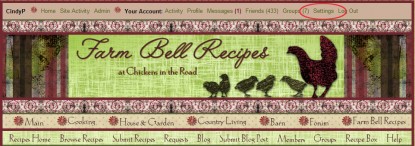
You’ll find some new settings here on the left hand side!
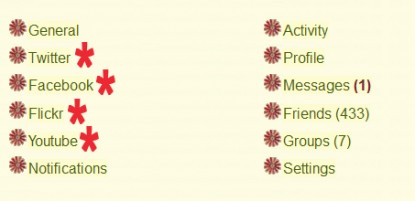
Twitter Setup: Import your tweets and send your activity updates to Twitter.

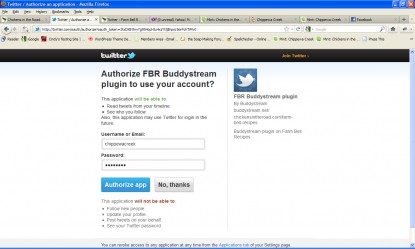
Advanced filtering, so you can control what is imported and what is not. It can be set up to use as a tweet out function only. Select “No” if you do not want your Tweets to post to Farm Bell.

Facebook Setup: Import your Facebook wall items (updates, links, photos and videos) and send activity updates to your Facebook wall.
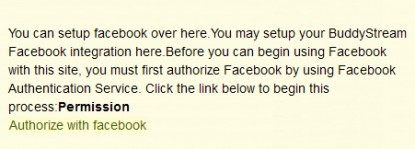
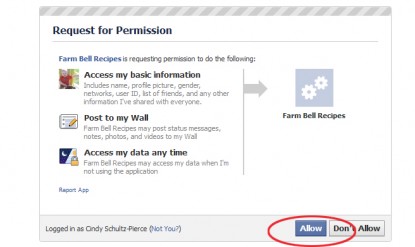
Advanced filtering, so you can control what is imported and what is not. It can be set up to use as a Facebook status update function only. Select “No” if you do not want your Facebook updates, photos, links to post to Farm Bell.
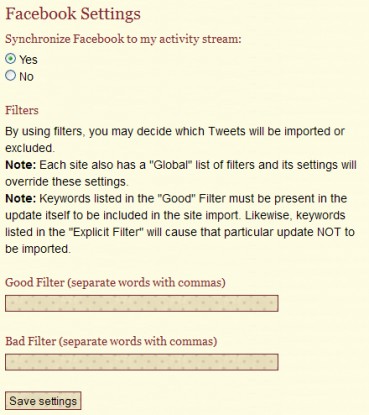
Flickr Setup: Import all new pictures uploaded to your Flickr account. THIS IS NOT ACTIVE YET–there is still a bug the developer is working on. Flickr will show in the Settings when it is available…and this post will be updated!
YouTube Setup: Import your newly posted Youtube videos. All you need is your YouTube username.
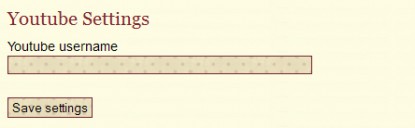
Post an update in Farm Bell and it automatically posts to Twitter or Facebook or both!

It appears in Farm Bell Site Activity,
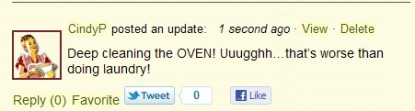
on your Facebook wall,
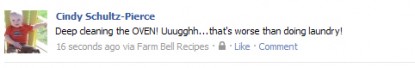
and on your Twitter.
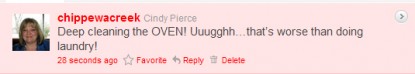
Or, if you want, post a status update in Facebook or tweet in Twitter and it shows up in Farm Bell.
I Facebooked —
![]()
I Tweeted —

You can even Tweet or Facebook a Group Forum post or topic.


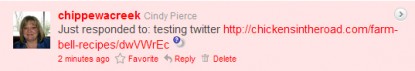
Share a recipe from Farm Bell to your Facebook friends or to your Twitter followers easily. **Note: This can be done even if you don’t synchronize with Twitter or Facebook!
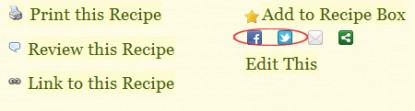
I shared a recipe to Facebook —
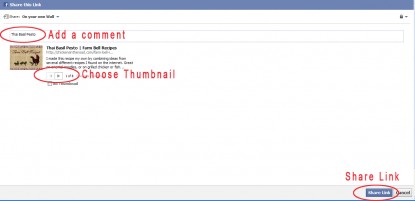

I shared a recipe to Twitter —
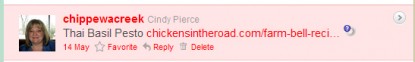
Share a post from Site Activity on Farm Bell to your Facebook friends or to your Twitter followers easily.

I Facebooked a blog post from Site Activity — **The links shared on Facebook are currently not linking back to Farm Bell–the developer is working through a bug on this.
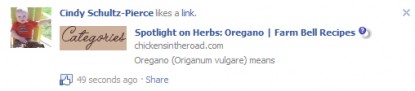
I Tweeted it, too —
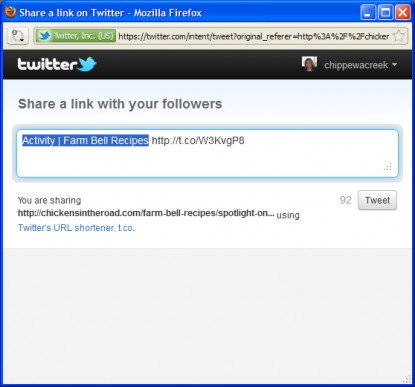

Now, the tweets show up in Farm Bell activity.

And the Facebooks, too. **The links shared on Facebook are currently not linking back to Farm Bell–the developer is working through a bug on this.

See my latest YouTube video?
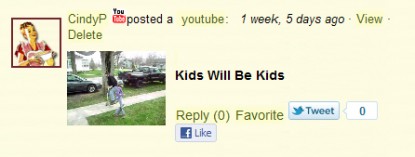
You could even Facebook or tweet your video right here to share with your friends and followers!
If something shows up in your activity that you don’t want to share here, simply click “Delete” next to the activity. You can only delete your activity.
At times, Twitter or Facebook may not be operating correctly (for those that use it, you KNOW!), so there may be lag times of it showing up on Farm Bell activity–sometimes it was as much as an hour–so be patient!
If you’re a Social Networker, I hope you’ll take advantage of the latest Farm Bell feature! It’s made my past couple days a little bit easier using it when putting this post together! My friends on Facebook, my followers on Twitter, and my friends here on Farm Bell all knew at the same time that 1) I was cleaning my oven, 2) it’s raining here, 3) I found a wonderful new recipe on Farm Bell, 4) I enjoyed Suzanne’s post on Oregano, and 5) I have a YouTube video featuring my older brother trying to be a kid again!
See all posts on Using FBR! Notice there are Blog categories on the left hand sidebar under the food categories!
Do you have a recipe post or kitchen-related story to share on the Farm Bell blog? See Farm Bell Blog Submissions for information and to submit a post.
Want to subscribe to the Farm Bell blog? Go here.
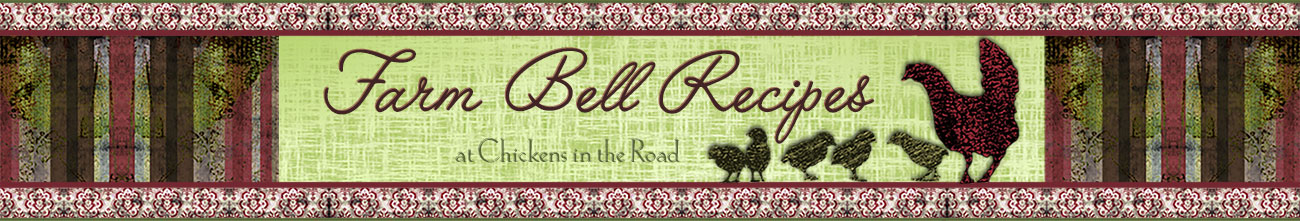
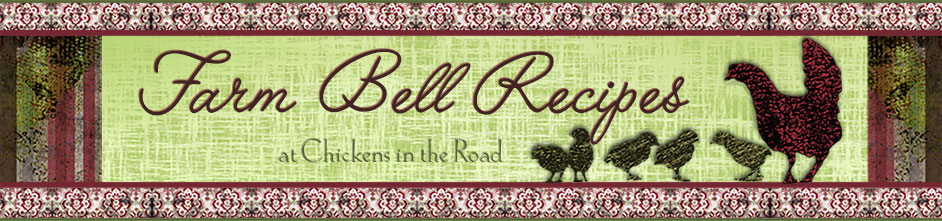

Robin from Rurification says:
This. Is. Awesome. I had no idea I could do all that stuff. Thank you!
On May 16, 2011 at 7:18 am
CindyP says:
It just rolled out this week, Robin…and we’ve been working bugs out. STILL working bugs out, but it all takes time 🙂
On May 16, 2011 at 7:24 am
Pete says:
Well done, Cindy! Sure hope that all those for whom the social media is important will really enjoy this feature. Could save some serious time.
On May 16, 2011 at 1:44 pm
Michigan Tina says:
I really like this…that is if I could figure out how to set up my facebook…lol…It must be todays cold weather making me a little slow…lol
On May 16, 2011 at 4:59 pm
AspenFlower says:
How do I remove all my personal Facebook links from my Farm Bell Recipe’s profile? Facebook wasn’t supposed to synchronize onto Farm Bell Recipes. I’ve tried blocking through facebook, yet they’re still posted onto my Farm Bell profile. I’ve been trying to work my way through clearing those posts for two hours now. What’s going on?
On May 16, 2011 at 9:51 pm
CindyP says:
On the instructions above….on the 3rd pic in Facebook Setup….is yours set to “no”? “No” makes things go out to facebook, but not come in.
On May 16, 2011 at 10:04 pm
CindyP says:
Actually, I don’t see anything on your profile, just the comment you just made.
On May 16, 2011 at 10:07 pm
AspenFlower says:
Hi Cindy, yes… I reread the post you posted above several times just to make sure I was clear on the directions. I chose “No” yet the Facebook posts still showed up onto my Farm Bell Recipe’s profile. 🙁 It’s okay though, I think I managed to delete all the posts showing up on my Farm Bell profile.
On May 16, 2011 at 10:07 pm
CindyP says:
Ahhh…that’s why I’m not seeing anything on there! Did you remove Facebook from your profile settings? I don’t see you set up.
On May 16, 2011 at 10:09 pm
CindyP says:
I’ve got a ticket into the developer on this….thank you, aspenrunner, for bringing it up!
On May 16, 2011 at 11:10 pm
AspenFlower says:
Yes, I thought that would fix the problem but I was still able to see the post. There was also a link at the bottom of my Farm Bell profile that read something like “Load more” and every time I clicked on it, it would load up more of my Facebook links/posts. I logged off of Farm Bell and searched the site as a guest user and I was still able to view my facebook posts… that’s when I realized that the only way to clear those Facebook posts was to go through them one by one and delete them, but it kept loading more. I stood logged off for a few minutes and then logged on again and I didn’t see that “Load more” link at the bottom of the profile anymore, but I still saw the facebook posts. That’s when I posted on here, then went back to delete the posts. The Facebook post stopped loading but most of the Farm Bell post that I had up still had the facebook link so I just deleted those too. It’s all clear now, thanks.
On May 16, 2011 at 10:20 pm