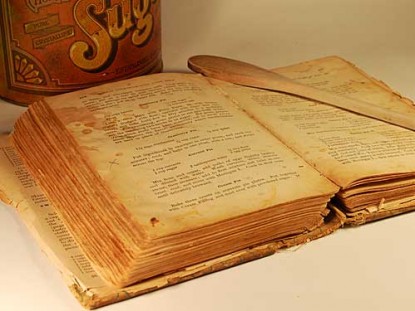
Recipes! Recipes! Recipes! All sorts of recipes, from Appetizers & Snacks to Special Diets, from very basic to gourmet. It all started a year ago–now over 2100 recipes have been uploaded to Farm Bell Recipes and over 2200 members have joined our community. Farm Bell Recipes was a big step from our original Community Cookbook on the forum. (There are still recipes there that the original poster hasn’t copied over here.)
With the increased activity, there is increased Help questions emailed to the helpline. This is part of the series “How to use FBR”, which will help to answer many of the questions we continually receive.
Submit Recipes
You’ll find Submit Recipes in the green menu bar above. You must be registered and logged in to submit a recipe to Farm Bell.
The uploading process is streamlined–Recipe Name, Directions, Ingredients, Description, Difficulty, Servings and Category. These are the only required fields to upload a recipe.
Posting Guidelines
Please read!!!
Title, Directions, Ingredients
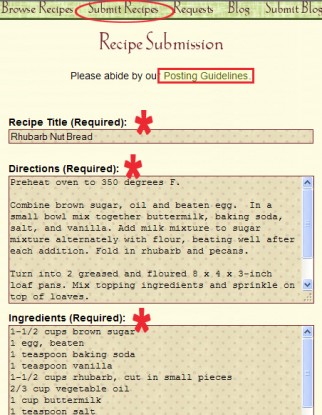
Even though they are inputted here in this order, they appear in the recipe as Title, Ingredients, Directions. When listing the ingredients, list them line-by-line, so they appear in the recipe line-by-line. If they are inputted side-by-side or separated with a comma, they appear that way–making it very hard when someone is trying to follow your recipe.
Description, Attribution, Difficulty, Servings

Something is required in the Description field. Need to attribute the recipe that you don’t have a website link for? Put it here! Tell your experience with the recipe.
If you have the website link for attribution, use the Link field. This will show up in the recipe as “Attribution Link”.
For example, this wasn’t my recipe–nursemary submitted it to the Community Cookbook and I copied it over here to Farm Bell. This links back to the recipe posted in the Community Cookbook.

Categories
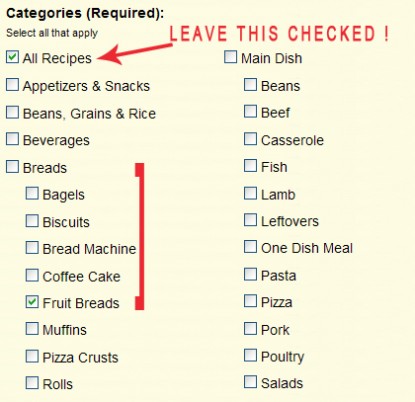
This is the best feature of using Farm Bell for sorting recipes–use as many categories that your recipe fits! There are about 165 different categories to choose from! If you’re using a sub-category, you don’t need to mark the main category, the system will automatically file it in the main category.
Make sure you leave “All Recipes” checked. The system uses this “category” in many of the searches and lists.
On an aside, I just wanted to point out a main category that is often forgotten–Entertaining. Many recipes can be categorized in here for more search options.
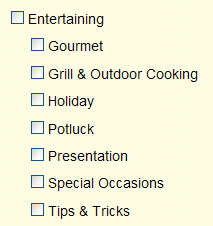
Tags
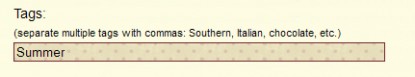
Use a Tag for another Search feature–Southern, Italian, chocolate for example. Don’t use the name of the recipe, the ingredients, or any of the categories you’re using–those are all searchable in other areas.
Are you uploading a photo of this recipe?
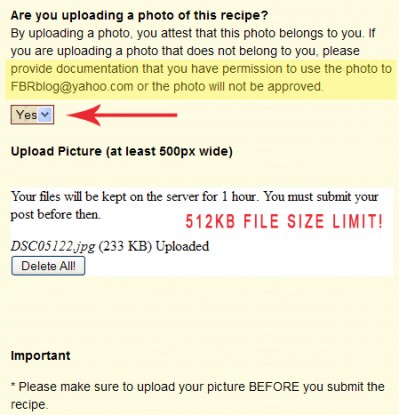
If you’re going to upload a photo, choose yes–this allows your recipe to be part of the random photos at the top of the main page of Farm Bell.
As always, there is a size limit!!! The system will not load large sized photos, you will get an error. Photographs 500 pixels in width, 375 pixels in height and 72 dpi work best. If you don’t have an image editor, here are couple free options–GIMP (operates much like Photoshop) or PicResize (an online editor that resizes and crops to your specifications…just set the width and height pixels).
Preview
You can now Preview or Send. Previewing will show everything you have entered. If you need to correct anything, you can do it before Sending. (The Ingredients are listed side-by-side in the Preview, they will upload one under another just like you entered them.)
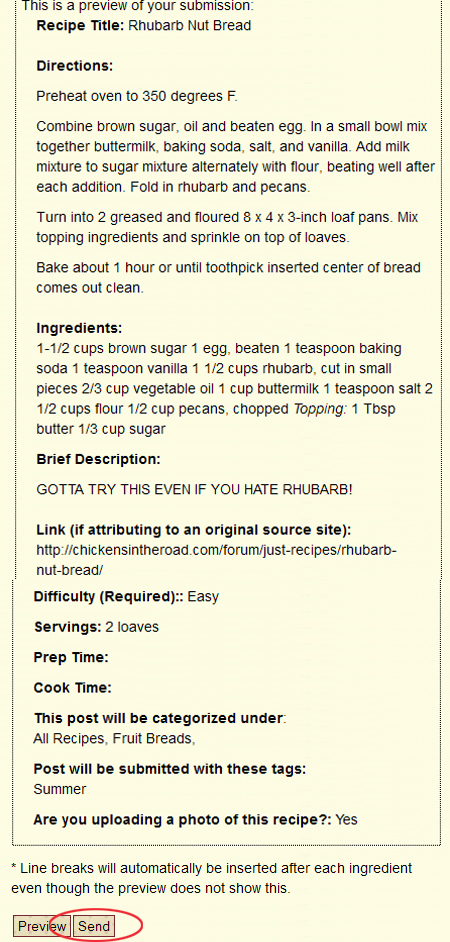
When you’re ready, click Send! You’re done!
All recipes are moderated–moderators are here on a volunteer basis, so there are no set hours. It may take a while for your recipe to show up on the site.
Find Recipes
Because the recipes are submitted with categories and tags attached, we can search for recipes in many different ways.
Search by Recipes
By entering “rhubarb”, we’re given all recipes that have the word “rhubarb” in the name.

Search by Ingredients
By entering “nut”, we’re given all recipes that have “nut” listed in the ingredients. Note: if the ingredients lists “pecans”, the search results will not pull “pecans” as “nut.

Search by Recipes and Ingredients
You can go even further with finding the perfect recipe! By entering “rhubarb” in the Recipes and “nut” in the Ingredients, we’re given all the recipes that have “rhubarb” in the name and “nut” in the ingredients lists.

Browse Recipes

Browse Tags
This is where you’ll find the “Summer” tag that was entered on the recipe we just submitted.


Browse Categories
All of the main categories are listed on the left hand side of the page. Once you’ve selected one of those, you can use the drop-down box to select any sub-categories.

In a List
Anywhere you see a category or a tag in a list, you can choose one of those to see similar recipes.
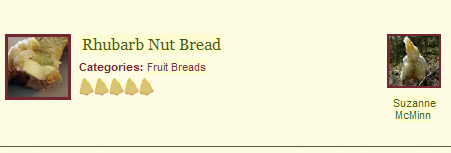
Inside a Recipe
Again, anywhere you see a category or tag in a recipe, you can choose one of those to see similar recipes.
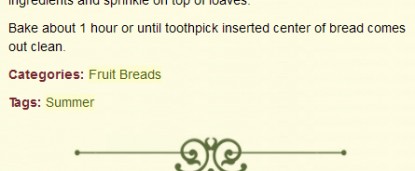
I hope this has answered questions you’ve had and shown you some features you didn’t know were available. Now, you can take the plunge and Submit Recipes you really want to share!
See all of the blog posts on How to Use FBR.
Do you have a recipe post or kitchen-related story to share on the Farm Bell blog? See Farm Bell Blog Submissions for information and to submit a post. Want to subscribe to the Farm Bell blog? Go here.
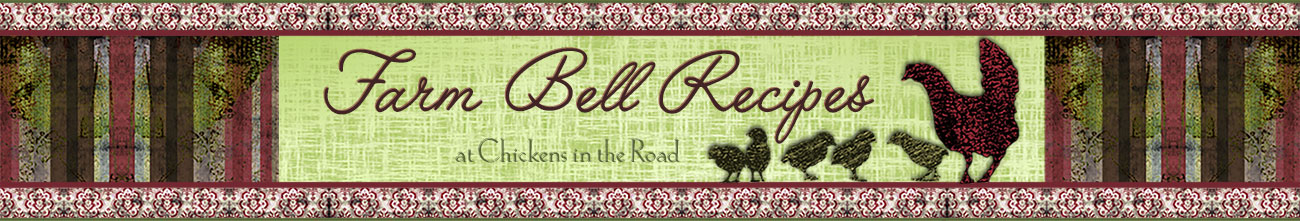
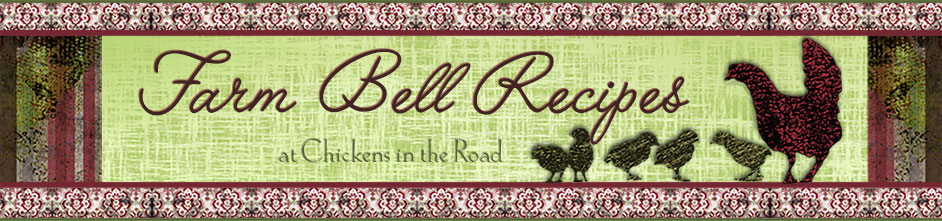

brookdale says:
Thank you so much for this info, Suzanne. It is very helpful.
On May 11, 2011 at 9:10 am
happy heather says:
YEAH, I am truly a happy Heatehr 🙂 🙂 Seriously 🙂 🙂 First off, this blog is AWESOME. I’m just starting to cook more at home and this is an awesome resource. Also, I finally got my registration to work 🙂 🙂 Th anks for showing me how to navigate the Farm Bell Recipe site 🙂 🙂 This is great.
Just curious, are there actualy “chapters” of ladies out there who gather to talk about the recipes on this blog? I think that would be neat 😉 🙂
Have a great weekend. Love and hugs from Oregon, Heather 🙂
On May 14, 2011 at 5:41 pm