Do you LOVE websites like CITR and FBR, but often feel like you’re missing out because you don’t have enough time to search through pages and pages to find the newest posts? Do you wish you could see a list of all the new posts quickly, without even going to the website, so you can choose which ones interest you and read just those? Well, do I have good news for you!
Since learning how to subscribe to RSS feeds and put them on my favorites bar, I’m now able to see everything that’s new just by refreshing my feeds list!
Before I knew how to use this, I missed a lot because I just don’t have the time to find all the new stuff – especially on forums. With RSS feeds on my favorites bar, I can now just click on one convenient drop-down list at the top of my Explorer window and decide which posts I want to read. Once you learn how to do this, you can add a feed for each blog or forum you enjoy so you can see at a glance what’s new.
So – let’s get on with it and see how it works! This post will show using the favorites bar with the newer versions of Internet Explorer.
Getting Started:
- Open Internet Explorer and go to www.chickensintheroad.com
- On the menu bar of Internet Explorer click on “View” then click “Toolbars”. Be sure “Command Bar” and “Favorites Bar” both have a check mark to their left. If not, click in the space to the left of each to add a check mark.
- On the command bar, look for the orange feed icon and click the down arrow next to it.
- To subscribe to the main blog feed, click on “RSS”. This will take you to a page that lists the most recent posts and gives you the opportunity to subscribe. Click on “Subscribe”. In the pop-up window, click in the box beside “Add to Favorites Bar” then click “Subscribe”.
- A new message will appear at the top of the subscribe page stating: “You’ve successfully subscribed to this feed!” and Chickens in the Road appears in your favorites bar.
- In the Chickens in the Road Icon that appeared on your favorites bar, click on the drop-down arrow to see a list of the most current postings in bold.
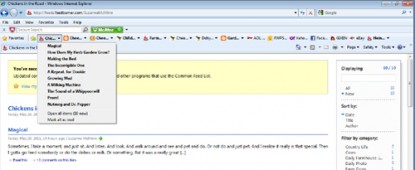 click on photo for a larger image
click on photo for a larger imageTo read a post, click one of the post titles in the list to open it in your Explorer window.
After you’ve clicked a post in the list, the title will no longer be bold, indicating that you’ve read that post. You can also click on “Mark all as read” at the bottom of the list which will make all the posts in the list – and the icon in your favorites bar – change from bold to regular type. This indicates that there are no new posts to read.
- You can manually refresh the lists in your favorites bar by clicking on “Favorites” on the favorites bar and choosing “Feeds” from the tabs at the top.
- Click on ”forum” at the top of the CITR website.
- Scroll almost all the way to the bottom until you see the icon ”All RSS”. Click on the icon and subscribe following the same steps above.
 click on photo for a larger image
click on photo for a larger image
![]() click on photo for a larger image
click on photo for a larger image
(Please note that most blogs and forums have multiple feeds. These can often also be found throughout the pages that are specific to the post or thread. In the illustration above, you see the feed for the comments made on the particular post and the main blog feed.)
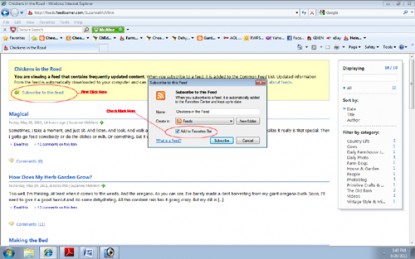 click on photo for a larger image
click on photo for a larger image
 click on photo for a larger image
click on photo for a larger image
When you place your cursor over the feed titles, a “refresh icon” will appear to the right of the title. Just click on the icon and it will refresh the list in your favorites bar, adding any new posts since your last refresh. (Please note that you can also set your feeds to refresh automatically at whatever time-variable you like. I like to do the manual refresh so I can check for new posts any time of the day or night.)
The feeds are especially helpful for seeing all the new post titles from the forum in one place.
To subscribe to ALL THE FORUM POSTS:
 click on photo for a larger image
click on photo for a larger image
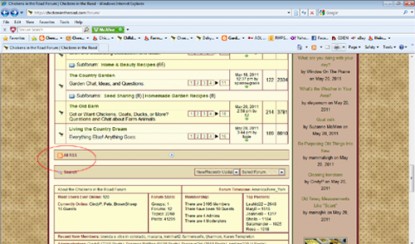 click on photo for a larger image
click on photo for a larger image
Remember that there are many levels of feeds within each blog or forum that you enjoy. After you’ve added them to your favorites bar, it’s quick and easy to refresh them and read any new posts that catch your eye without spending loads of time at each website.
Happy reading!
Do you have a recipe post or kitchen-related story to share on the Farm Bell blog? See Farm Bell Blog Submissions for information and to submit a post. Want to subscribe to the Farm Bell blog? Go here.
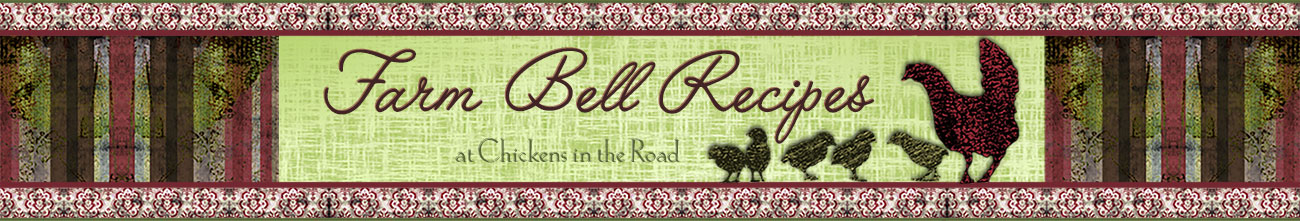
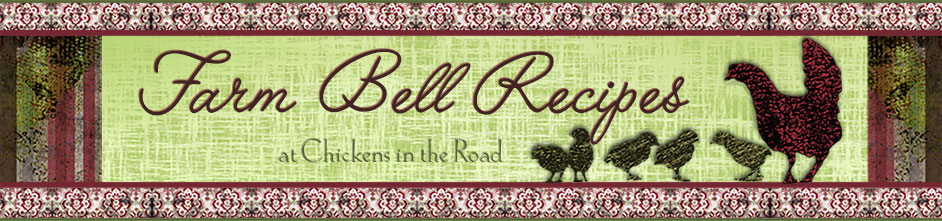

Rosina says:
Lady, thanks so much for that!!! I did have the problem of keeping up with all the posts and feeling that I many be missing out on some stuff/info I might need. Now am aware of whats going on, and so easily and fast.
On May 26, 2011 at 5:59 am
Leah's Mom says:
You’re welcome! I can’t believe how long feeds were available and I didn’t know about them!!!
On May 26, 2011 at 7:39 am
brookdale says:
Thanks for posting this, even though I don’t understand it. I use Firefox so it must work differently for me. I did get it to work for the FB blogs though.
On May 27, 2011 at 7:15 am