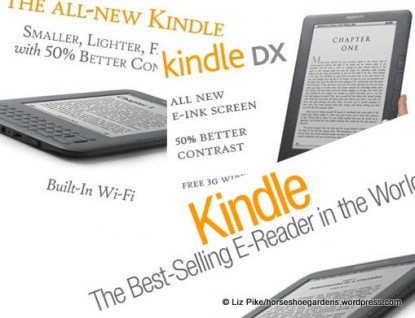
I don’t own a Kindle, but I read Kindle books using the free Kindle software for PCs on my laptop. Though I prefer real books, and visit the library most every week, I sometimes get a hankering for something to read when the library is closed, or when I want to read something I can’t get through inter-library loan. Enter Kindle, and its vast selection of free books available from Amazon and other websites. The software is supported on numerous platforms, and now via cloud reading in your favorite web browser. Of course reading on a real Kindle would be great, but now anyone with a computer can read Kindle, sans Kindle. Even better, later this year, Kindle will launch Kindle Library Lending from more than 11,000 libraries in the United States through the new Kindle Library Lending feature. I can’t wait for that.
One of the largest categories of free books available for Kindle are cookbooks. I now have 24 in my collection out of at least 100 available, and that’s only from the selections available through Amazon. Gutenberg Project and other publishers of digital book libraries host many more than that.
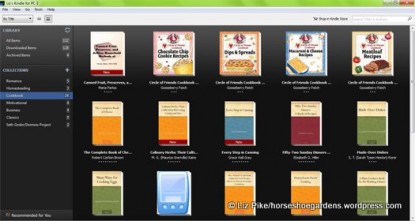
Kindle allows you to establish collections for books which is essentially a category making it easier to locate a particular book. I have all of my cookbooks in my Cooking Collection. Kindle also allows you to bookmark a recipe in a cookbook, and the bookmarked recipe shows in the notes column on the right. Whenever you open the book, your bookmarked recipes will appear on the right making it uber easy to keep up with favorite recipes. In the image below I bookmarked a simple recipe for Chicken Corn Soup. When I click the note, the book immediately goes to that page.
One of the best things I found about these old cookbooks is that they call for simple ingredients, usually when the ingredients are coming out of the garden at the same time, and few store bought ingredients. They come closer to matching the way I prepare meals, eat and live. Many recipes, such as the one pictured above for dandelion salad are for dishes rarely served now, but that sound delicious!
You won’t find free cookbooks from the bestseller lists for Kindle, unless they are part of a promotional giveaway, which is how I got the 4 Gooseberry Patch cookbooks pictured in the image above for free (no longer available for free, sorry). So it’s worth your while to occasionally check the promotional listing on Amazon as it’s updated regularly with the newest giveaways.
Most of the free cookbooks (and other free books) are in the public domain which mean they are old, some going back to the mid 1800s. They make for interesting reading with some cooking processes no longer recommended for safe sanitary eating, but still with lots of helpful tips.
One of the more highly rated cookbooks is The Pennsylvania Dutch Cooking. It has almost 200 recipes for many Pennsylvania Dutch classics such as Shoofly Pie and many simple basics that had my mouth watering. It even gave a hint for making double-pastry pies. While the top crust is being rolled out, put the bottom crust into the oven to bake about 5 minutes before being filled and topped with the other crust. This helps prevent a soggy bottom crust. I’d never thought of that!
Now I’m off to make that Chicken Corn Soup, and I might even try the Carrot Marmalade!
Liz Pike blogs at Horseshoe Gardens. Do you have a recipe post or kitchen-related story to share on the Farm Bell blog?
See Farm Bell Blog Submissions for information, the latest blog contributor giveaway, and to submit a post.Want to subscribe to the Farm Bell blog? Go here.
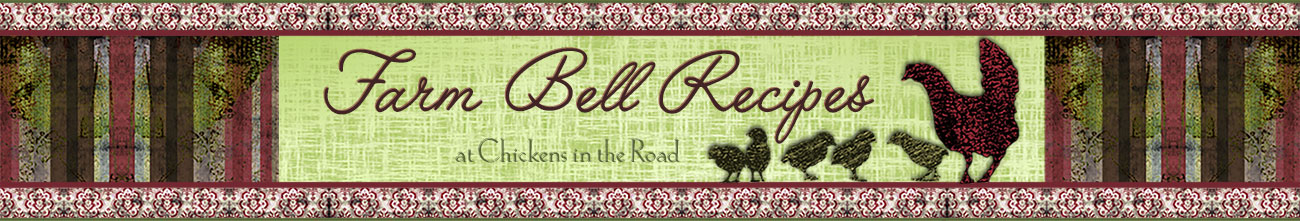
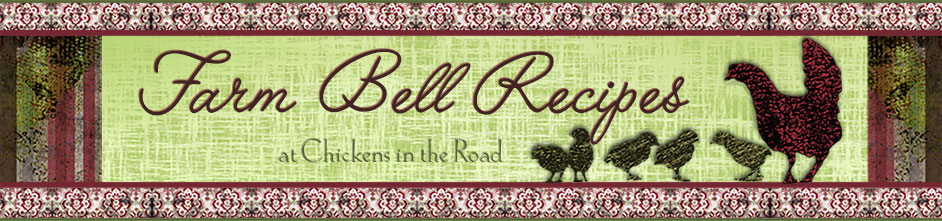
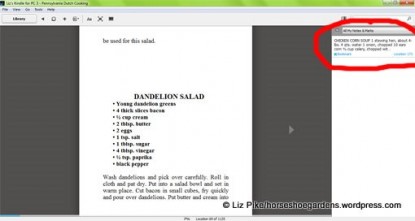

bonita says:
It sounds all well and good but how will my grand niece know that I always used less sugar…or my god daughter see the stains and spills that marked some of my favorite recipes?
On August 18, 2011 at 2:13 am
Kenya Cook says:
I have an iPad and find it is great for using as a recipe book. It is much smaller and easier than taking my laptop in the kitchen and I don’t have to print out and find a place to file every recipe. I can add notes to the recipes easily, BTW, which is very important to me as I often modify recipes, but can NEVER remember what I did! I can view my FBR box online and cook from there or if I find something I make frequently, I can copy/paste it into a document to have available offline. DH bought this for me as a Christmas present and I’m actually quite surprised at how much I love it and how much I use it!
On August 18, 2011 at 5:58 am
Anna says:
Thank you for the info. I use a Kimdle app on my ohone and PC but havent used it a lot this summer. Actually books are still my favorite way to read but the Kindle is great when waiting for appointments, etc.
On August 18, 2011 at 8:25 am
Rose says:
Thanks for the information. I love old cookbooks. Would you have time to share the recipe for the Chicken Corn Soup. I just finished husking 5 dozen ears of corn and would love to make a fresh pot of soup. Thank you, Rose
On August 18, 2011 at 9:21 am
lisabetholson says:
Hey Liz, can you pass the whole cookbook along over the internet if you get if free?
As you can tell I don’t think Kindle.
On August 18, 2011 at 9:46 am
Liz Pike says:
@ Bonita, digital resources are never a replacement for hard copy, whether for recipes, documents, photos, etc. For me, when a digital recipe becomes a “tried-and-true” recipe, I always print out a hard copy to not only save for my daughters, but to keep in case I lose my digital resource. And I like to have a paper copy hanging near my cook area. I do use my laptop in the kitchen, but am bad about splashing stuff on it!
It’s easy to print from Kindle. Just highlight the selection, and a menu comes up with a “Copy” button. The information can then be pasted into a document or plain text file to print. Another advantage to using Kindle is that you don’t need to be online to “read” the books.
I offered up the Kindle suggestion as an additional resource for older kitchen knowledge that is being lost. I adore older cookbooks and got excited when I realized how many old ones I had access to through Kindle. I use it as an addition to paper resources, not as a substitute.
@ Rose, yes, I’ll post the recipe here, then submit it to FBR, too so everyone can add it to their recipes.
On August 18, 2011 at 9:48 am
Liz Pike says:
Pasted exactly from Kindle. Recipe calls for “rivels”, a homemade noodle. The ingredients and directions for making these are in the directions for the soup.
CHICKEN CORN SOUP
1 stewing hen, about 4-lbs
4 qts. water
1 onion, chopped
10 ears corn
½ cup celery, chopped with leaves
2 hard-boiled eggs
salt and pepper
rivels
Put cut-up chicken and onion into the water and cook slowly until tender, add salt. Remove chicken, cut the meat into small (1-inch) pieces and return to broth, together with corn, which has been cut from the cob, celery and seasoning. Continue to simmer. Make rivels by combining 1 cup flour, a pinch of salt, 1 egg and a little milk. Mix well with fork or fingers to form small crumbs. Drop these into the soup, also the chopped, hard-boiled eggs. Boil for 15 minutes longer.
On August 18, 2011 at 9:54 am
Jennifer says:
WOW! Liz thanks! I didnt realize that was possible!
I’m going to get into so much trouble with this 😉
Thanks for enabling my cookbook collection habit!
Guess what I’ll be doing this weekend?
On August 18, 2011 at 10:03 am
Liz Pike says:
lisabetholson, Kindle formats are not “passable”. They are written specifically in a format for Kindle thus only through Kindle can it be read. However, if you’ll check out the Gutenberg Project link in the 2nd paragraph, you can access the same cookbooks there in several different formats, such as web pages to be read in any browser, as an ebook for ereaders, as plain text which can be read and saved from any browser, and these other formats: http://www.gutenberg.org/files/26558/.
As an example, the cookbook from where the Chicken Corn Soup recipe came from, Pennsylvania Dutch Cooking, is available at this link at Gutenberg: http://www.gutenberg.org/ebooks/26558
Clicking that link and scrolling down the page will list options for several different ways to gain access to the book. You can see it in html, meaning it has been converted in a web page. The cookbook will look like this: http://www.gutenberg.org/files/26558/26558-h/26558-h.htm or as plain text, and the cookbook will look like this: http://www.gutenberg.org/files/26558/26558-0.txt
The main advantage Kindle, or any e-reader for that matter, has over a web page is that it can be read offline. For those in rural locations with limited internet speeds, that can be very important. Web pages can be saved however, but again, best done with a better-than-dial-up connection as saving the page will also save all the images making for a lengthy download. Gutenberg offers all of their files with the option to download with or without images.
I did mention that Kindle is available through your browser as a cloud reader so anyone online can simply read through the web browser. I just learned however it’s only available to users of Chrome or Safari, support for Firefox or IE hasn’t been released yet.
I hope this answers your questions, and provides additional information for other Kindle-challenged readers!! Really, the article was as much about accessing this wealth of information whether or not one is a Kindle reader!
On August 18, 2011 at 10:17 am
Liz Pike says:
Oh, I meant to include in my reply above that Gutenberg Project makes an ereader format available for their books too, meaning you click a link at the top of the page that says “Read this ebook online link”, and it will open the book in their version of an online ereader.
It’s a clunky, inelegant solution that the other options such as simply reading as a web page far outweigh. Through their ebook you can “bookmark” pages, but with no login information to set up an account your bookmarks are not retained.
On August 18, 2011 at 10:26 am
Liz Pike says:
I’ve submitted the Chicken Corn soup recipe to FBR. When it’s approved, I’ll post the link here!
On August 18, 2011 at 10:41 am
Miss Judy says:
Liz, this was so informative…I didn’t know that you could access it without a Kindle. I didn’t know there was free kindle software! Lots of things i didn’t know!
Thanks!
On August 18, 2011 at 11:09 am
CindyP says:
Here’s the recipe! 🙂
http://farmbellrecipes.com/chicken-corn-soup/
On August 18, 2011 at 1:29 pm
Liz Pike says:
Thanks CindyP!!
On August 18, 2011 at 1:40 pm
Ewenique says:
I can’t say thank you enough for this article. I just received my new Kindle for my birthday 2 weeks ago. I’ve found plenty of free books for reading, but never even thought to search for free cookbooks, especially the old ones which I dearly love. Just right up my alley! Hope you continue to post other Kindle links you find! Margaret
On August 18, 2011 at 2:04 pm
Ruthmarie says:
OH! I am going to get into so much trouble!!… and I thought adding One Note to my array of MS Office was leading me down the garden path with searchable notebooks for recipes. You are dear woman, Liz, to tip us off to the wicked potential in this.
And p.s., I print hard copies too as I’ve had the small horror of losing the laptop to, um, trouble before (virus writers should be horse-whipped). You never know.
On August 18, 2011 at 10:46 pm
lisabetholson says:
Liz, thank you, I may have to have a Kindle so I can use it in the kitchen and not have to take my laptop. I don’t have lots of time to read, but for the recipes alone it would be worth it to have one. I’m going shopping.
On August 19, 2011 at 12:27 am
Liz Pike says:
Gooseberry Patch released a free cookbook for the Kindle today! http://www.amazon.com/gp/product/B00512QG1O/ref=as_li_ss_tl?ie=UTF8&tag=goosepatch-20&linkCode=as2&camp=217153&creative=399701&creativeASIN=B00512QG1O
It’s their RV Cooking Cookbook, which really, could be used anywhere.
On August 22, 2011 at 11:29 pm
Liz Pike says:
Oh, and their Dips and Spreads cookbook is still free too:
http://www.amazon.com/Circle-Friends-Cookbook-Recipes-ebook/dp/B004TTHKY2/ref=pd_cp_kinc_1?ie=UTF8&m=AG56TWVU5XWC2
On August 22, 2011 at 11:33 pm
Darlene in North GA says:
How do you get to download from Amazon without a Kindle. I just tried to download a free book and they want me to register my Kindle or kindle app. I have the desktop reader, but don’t know how to get the free cookbooks downloaded from Amazon.
Help?!
Thanks!
On September 11, 2011 at 9:50 pm
lisabetholson says:
When you learn this I would like to know also as I just bought an Android as I decided I didn’t want a Kindle or iPad.
On September 11, 2011 at 10:49 pm
Darlene in North GA says:
I went to Google and Googled “Kindle pc” and it brought up a download page for my pc. There’s another page for Android.
Once I downloaded and installed the app, then Amazon found the app (just like magic!) and I could then download.
Beware!!! I spent 4 HOURS downloading free books. lol
On September 12, 2011 at 12:55 am